This article on How to install Gtalk widget in Blog. Previously we used to use Yahoo as a widget on your blog Masengger us so that we know kalu blog visitors blog owner is online or offline. Currently we are trying to install the Google Talk widget as seen on the right sidebar.
Interested install Gtalk widget like this blog??? Here we go .....
First you open the browser on your computer or laptop and click here ... will automatically lead google site services. My friends have already have a Gmail account. Log on the site, the blog users will be automatically taken to the page to create edit widget GTalk.
If your friends have posted, then there is a setting that can be done by the user widgets include :
1. Click Edit : GTalk widget display settings
2. Title (optional): widget title, may not be filled
3. Style: Display as Gtalk friends are online or offline
4. Please tick the box if your friends want her status plasticity in general
5. Below will appear in the html script copy and paste it in the blog widget
Back to your Blog Layout on blogger.com site, add widget and select HTML / SCRIPT and copy paste a script.
Make it easy, if your friends indulge in the phone, will still be able to communicate with the visitors of your blog. Do not forget to contact me to share mutually beneficial stay on this blog.


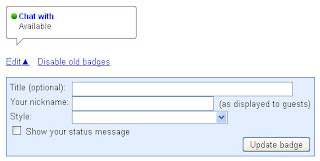
noce post...)
ReplyDeleteThanks mr opp :D
ReplyDelete